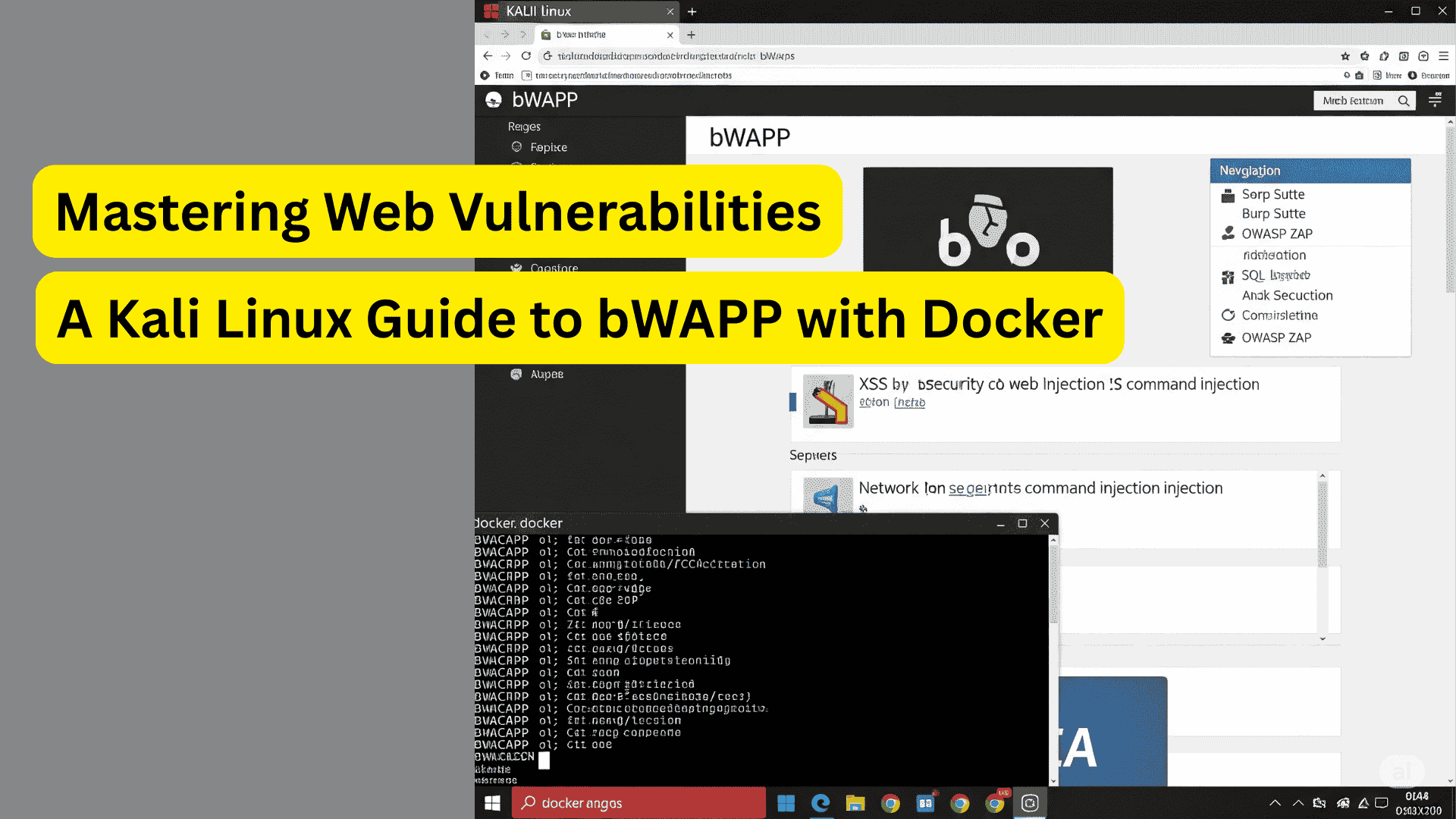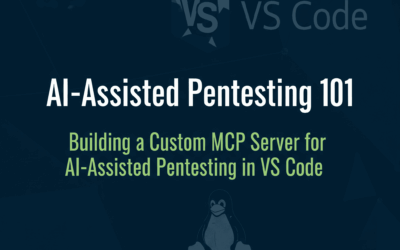Unveiling bWAPP – Your Bee-autifully Buggy Web Application for Security Training
In the dynamic world of cybersecurity, hands-on experience is paramount. While countless theoretical resources exist, truly understanding web vulnerabilities requires a safe, controlled environment where you can actively exploit and learn from them. This is precisely where bWAPP – the “buggy web application” – shines.
Conceived in 2014, bWAPP was designed to be an intentionally vulnerable web application, providing a legal and ethical playground for aspiring security professionals, penetration testers, and developers alike. What started as a valuable initiative over a decade ago remains remarkably relevant today. Its comprehensive suite of common web vulnerabilities, ranging from SQL Injection and Cross-Site Scripting (XSS) to Broken Authentication and Insecure Direct Object References (IDOR), makes it an indispensable tool for anyone looking to sharpen their web security skills. Whether you’re taking your first steps into ethical hacking or seeking to refresh your knowledge on various attack vectors, bWAPP offers a practical, engaging, and highly effective learning platform. In the following sections, we’ll guide you through setting up this powerful tool, specifically leveraging the convenience of Docker on Kali Linux.
Installing bWAPP in Kali Linux via Docker
This section will guide you through the straightforward process of setting up bWAPP on your Kali Linux environment using Docker. Leveraging Docker simplifies the installation, ensuring you have a consistent and isolated environment for your web security training.
Prerequisites:
Before you begin, ensure you have the following installed on your Kali Linux system:
If you don’t have Docker, Docker Compose and Git installed, you can follow the official Docker documentation for Kali Linux or use the following commands:
sudo apt update sudo apt install docker.io docker-compose git sudo systemctl start docker sudo systemctl enable docker
Installation Steps:
Follow these steps to get bWAPP up and running:
Clone the bWAPP Docker Repository: First, you’ll need to clone the specific GitHub repository that contains the Docker configuration for bWAPP. Open your terminal in Kali Linux and execute:
git clone https://github.com/lmoroz/bWAPP.git bWAPP-docker cd bWAPP-docker sudo docker-compose up -d
Note: This process might take a few minutes the first time as Docker downloads the required images. If you run docker-compose this is how would look like below.
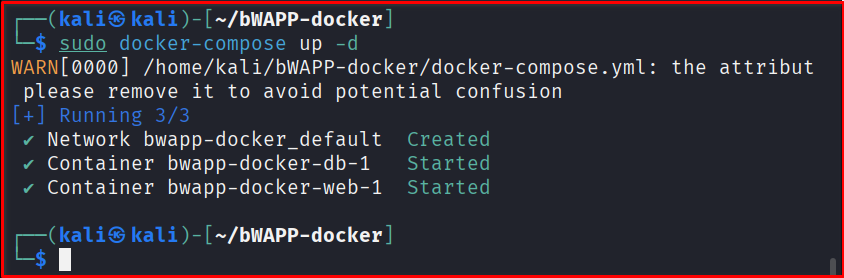
Access the bWAPP Installation Page: Once the Docker containers are up and running, open your web browser (e.g., Firefox on Kali Linux) and navigate to the bWAPP installation page: http://localhost:8080/bWAPP/install.php You should see the bWAPP installation wizard. Follow the on-screen instructions. This typically involves clicking a button to “Click here to install bWAPP”.
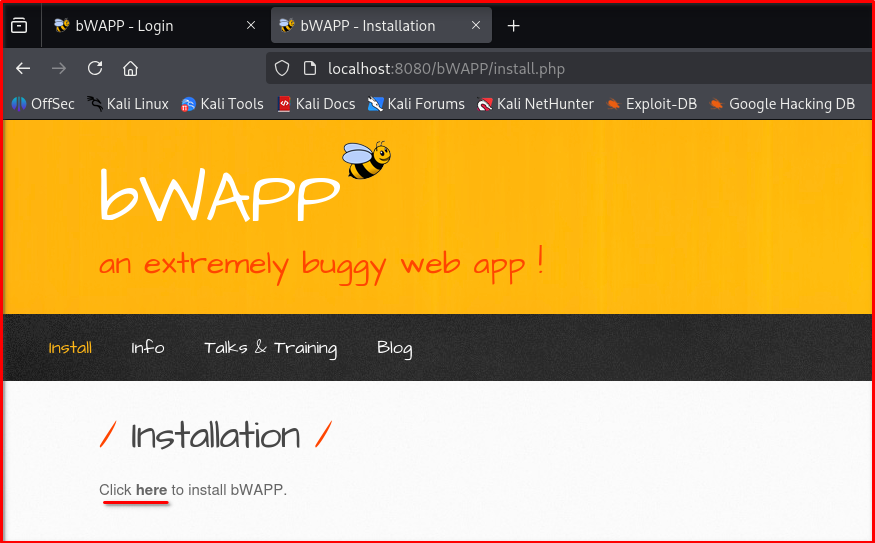
Log in to bWAPP: After a successful installation, you will be redirected or can manually navigate to the bWAPP login page: http://localhost:8080/bWAPP/login.php The default credentials for bWAPP are:
Stopping bWAPP (Optional):
When you are finished using bWAPP, you can stop and remove the Docker containers to free up resources. Navigate back to the bWAPP directory in your terminal and run:
sudo docker-compose down
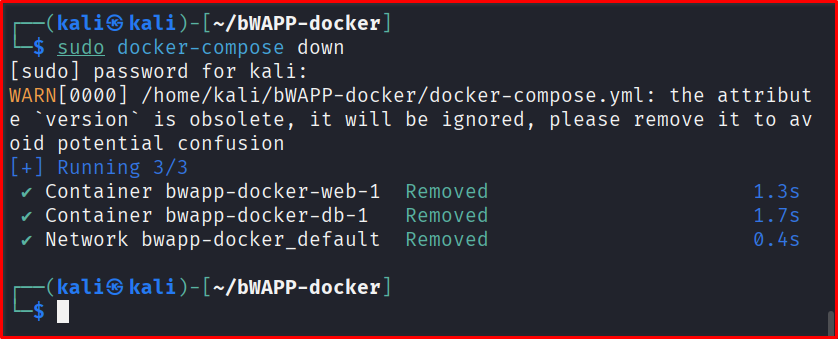
This will stop and remove the containers, networks, and volumes created by docker-compose up.
Harnessing the Power of bWAPP for Your Security Journey
As we’ve explored, bWAPP stands as a testament to the enduring value of practical, hands-on learning in cybersecurity. Its continued relevance, a decade after its inception, underscores the consistent nature of fundamental web vulnerabilities and the ongoing need for skilled professionals to identify and mitigate them.
The ease of deployment offered by Docker, especially within a robust penetration testing environment like Kali Linux, makes bWAPP more accessible than ever. By actively engaging with the various vulnerabilities presented in bWAPP, you’re not just reading about exploits; you’re performing them. This direct interaction fosters a deeper understanding of how these vulnerabilities manifest, how they can be exploited, and, crucially, how to defend against them.
Our key takeaway here is simple: practice makes perfect. bWAPP provides an invaluable, safe space to experiment, make mistakes, learn from them, and ultimately build a stronger foundation in web application security. It’s a tool that empowers you to bridge the gap between theoretical knowledge and real-world application, equipping you with the practical insights necessary to navigate the ever-evolving landscape of cybersecurity. Embrace the bugs, learn from the exploits, and let bWAPP be a significant stepping stone in your journey to becoming a proficient security professional.