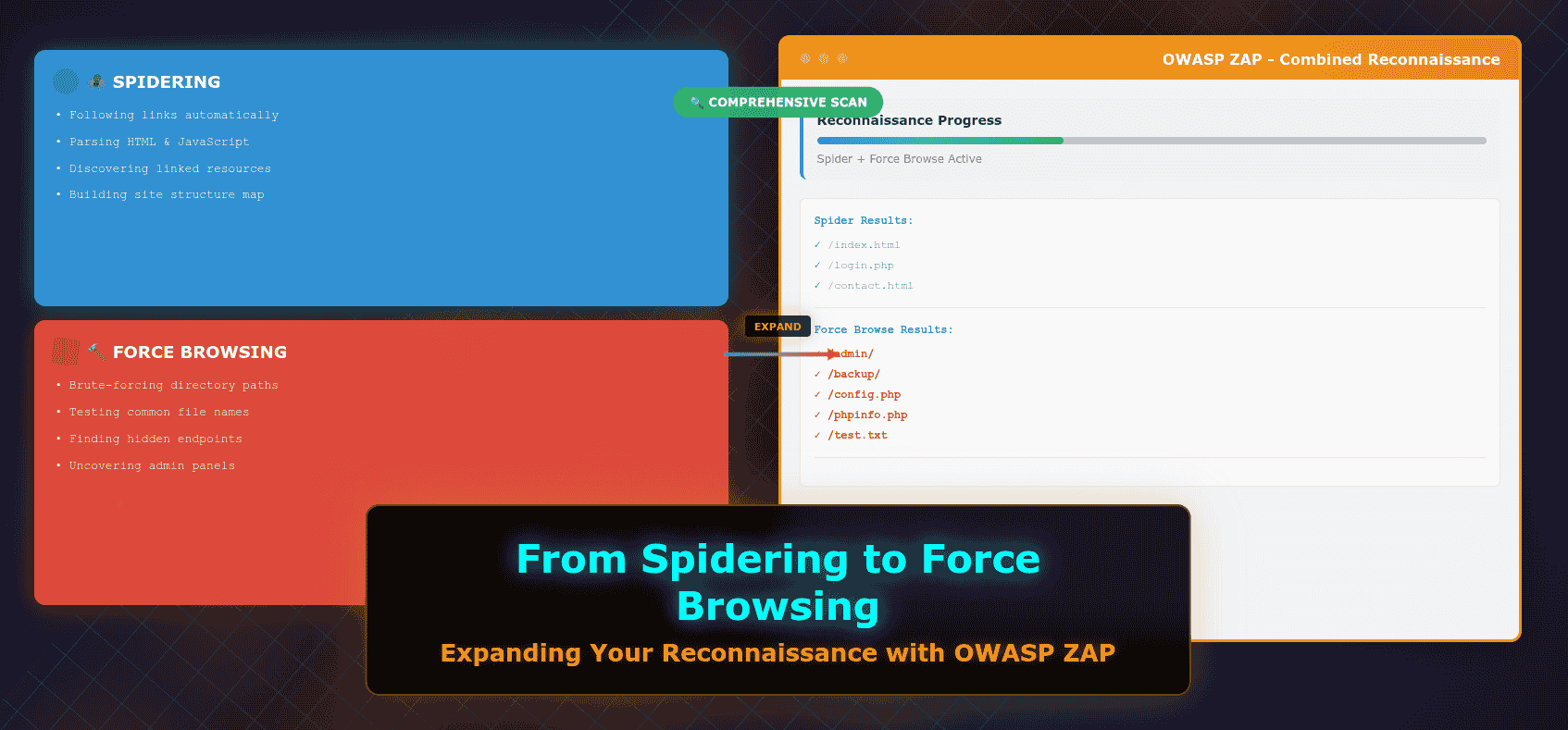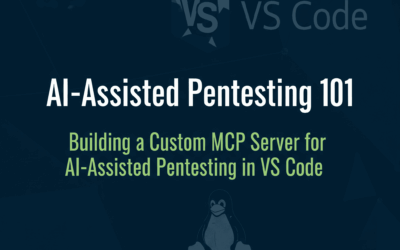Introduction
Web application security testing is a critical practice for identifying and mitigating vulnerabilities before they can be exploited. A fundamental step in this process is reconnaissance – gathering as much information as possible about the target application. In our previous blog post, we explored OWASP ZAP’s powerful Spider feature, which efficiently crawls web applications by following links to discover accessible pages and resources.
While the Spider is excellent for mapping out the visible landscape of an application, what about the hidden paths? What about directories and files that aren’t linked from anywhere but are still present and potentially accessible on the server? This is where OWASP ZAP’s Force Browse Directory feature comes into play. It’s the next logical step in comprehensive discovery, designed to unearth those elusive, unlinked assets. In this post, we’ll dive deep into what Force Browse is, why it’s an indispensable tool for security professionals, and how to effectively wield it within OWASP ZAP.
What is OWASP ZAP’s Force Browse Directory?
At its core, OWASP ZAP’s Force Browse Directory is a brute-forcing mechanism aimed at discovering hidden or unlinked directories and files on a web server. Unlike the Spider, which relies on following existing links, Force Browse systematically guesses common directory and file names by sending numerous HTTP requests.
Here’s how it works: ZAP takes a list of predefined or custom “wordlists” – essentially dictionaries containing common directory names (e.g., admin, backup, test, dev), file names (e.g., config.php, .env, robots.txt), and extensions. For each entry in the wordlist, ZAP constructs a URL by appending it to known paths within the target application’s scope. It then sends an HTTP request for that constructed URL. The key is to observe the server’s response. A successful response (e.g., HTTP 200 OK, 301 Moved Permanently, or 302 Found) indicates that the guessed directory or file likely exists, even if it’s not publicly linked.
The primary purpose of Force Browse is to uncover sensitive information, identify misconfigurations, or locate forgotten resources that might be sitting on the server, accessible to anyone who knows the exact path. These hidden gems often represent significant security risks.
Force Browse vs. Spider: Understanding the Difference
To truly appreciate the power of Force Browse, it’s essential to understand how it differs from and complements ZAP’s Spider.
The Spider acts like a diligent web crawler. It starts from a given URL and systematically follows every link it finds within the application’s defined scope. Think of the Spider as asking, “What’s visible on the map? What paths are explicitly laid out for me to follow?” It’s excellent for discovering publicly linked content, mapping out the application’s structure as intended by its developers, and identifying broken links or unlinked pages that are still referenced somewhere.
Force Browse, on the other hand, takes a more aggressive and speculative approach. It’s not about following links; it’s about intelligent guesswork. Imagine you have a map, but you suspect there are unmapped alleys and hidden rooms. Force Browse is like exploring every possible street and knocking on every door, even if there’s no sign. It asks, “What might be there, even if it’s not linked from the main application?” This makes it invaluable for finding forgotten development directories, exposed configuration files, or unlinked administrative panels.
These two features are not mutually exclusive; they are highly complementary. Using the Spider first helps map the known application surface, providing a solid foundation. Then, Force Browse can be unleashed to probe deeper, attempting to discover the hidden layers that the Spider couldn’t reach. Together, they provide a much more thorough and comprehensive reconnaissance picture of your target application.
Why is Force Browsing Crucial for Security Testing?
Force browsing is a critical technique in a security tester’s arsenal for several compelling reasons:
- Uncovering Sensitive Information: One of the most significant benefits is the potential to unearth files containing sensitive data. This could include backup files (e.g.,
.bak,.zip,.old), configuration files (e.g.,.env,web.config,application.properties) that might contain database credentials or API keys, temporary directories, or verbose log files that expose internal system details. - Identifying Misconfigurations: Force browsing can reveal directories with improper permissions, such as those allowing directory listing. This means an attacker could browse the contents of a directory directly, potentially finding other sensitive files or gaining insights into the application’s structure.
- Finding Forgotten Resources: Developers often leave old versions of files, abandoned scripts, test pages, or even entire staging environments on production servers. These forgotten resources might contain known vulnerabilities or expose internal workings that can be exploited.
- Expanding the Attack Surface: Every discovered directory or file, especially if it’s not meant to be public, represents an expansion of the application’s attack surface. These new entry points can then be further investigated for vulnerabilities like Local File Inclusion (LFI), Remote File Inclusion (RFI), SQL Injection (SQLi), or Cross-Site Scripting (XSS).
- Compliance and Audit Checks: For organizations needing to adhere to various security compliance standards, force browsing helps ensure that no sensitive or unapproved files/directories are publicly accessible, assisting in audit processes.
Use Cases for Force Browsing
Force browsing isn’t just a theoretical exercise; it has very practical and impactful use cases in real-world security assessments:
- Discovering Unlinked Admin Panels: Many applications, especially older ones or those developed in-house, might have administrative interfaces that are not linked from the main site’s navigation. Force browsing with common admin-related wordlists (e.g.,
/admin,/dashboard,/cpanel,/phpmyadmin) can uncover these hidden panels, which, if not properly secured, could lead to unauthorized access. - Finding Exposed API Endpoints: Developers sometimes leave unlinked API documentation, Swagger UI interfaces, or raw API endpoints accessible on the server. Force browsing can reveal these, allowing testers to then analyze and test the API for vulnerabilities that might not be apparent through the regular web interface.
- Locating Sensitive Files: This is a classic use case. Force browsing can unearth files like
.gitrepositories (exposing source code),.envfiles (containing environment variables, including credentials),.htaccessfiles, or evensitemap.xmlfiles that might reveal paths not easily discoverable otherwise. - Identifying Old or Abandoned Application Versions: During development or upgrades, older versions of an application or specific features might be left in separate directories (e.g.,
/old_site,/v1,/dev). These older versions could contain known vulnerabilities that have since been patched in the main application but remain exploitable in the abandoned directory. - Testing for Directory Traversal/Path Disclosure: The discovery of certain directories can sometimes lead to further testing for directory traversal vulnerabilities. If the application improperly handles user input for file paths, an attacker might be able to access files outside the intended directory. Force browsing helps identify the presence of such directories that might be vulnerable.
- Compliance and Audit Checks: From a compliance perspective, force browsing is crucial for ensuring that no sensitive PII, financial data, or internal documents are inadvertently exposed on public-facing servers. It helps organizations proactively identify and remediate such exposures before they lead to data breaches or regulatory penalties.
Final Thought
As we’ve explored, OWASP ZAP’s Force Browse Directory is an indispensable and often underestimated tool in the arsenal of any web application security tester. It moves beyond the visible landscape mapped by the Spider, systematically probing for the hidden, unlinked, and potentially vulnerable assets that often escape initial detection.
Understanding that the Spider excels at following explicit links while Force Browse excels at intelligent guesswork – attempting to uncover what might be there – highlights their complementary nature. When used together, they provide a far more comprehensive picture of an application’s attack surface. This capability is crucial because force browsing frequently unearths sensitive information like configuration files and backups, identifies critical misconfigurations such as directory listings, and reveals forgotten resources like old application versions or unlinked admin panels. These findings are not just theoretical; they translate directly into practical use cases, from discovering exposed API endpoints to aiding in compliance audits.
The ability to uncover these hidden gems is what elevates a security assessment from good to truly exhaustive. In the complex world of web applications, what’s out of sight is often not out of mind for an attacker.
Up Next: Mastering Force Browse in Practice
Having understood the “why” and “what” of Force Browse, our next steps will guide you through the practical application. In the upcoming sections, we will delve into:
- How to Use Force Browse Directory in OWASP ZAP (Step-by-Step Guide): A detailed walkthrough on configuring and running a Force Browse scan within ZAP, including tips on selecting wordlists and interpreting results.
- Best Practices and Considerations: Essential advice for conducting ethical and effective force browsing, covering topics like permissions, scope definition, and avoiding common pitfalls.