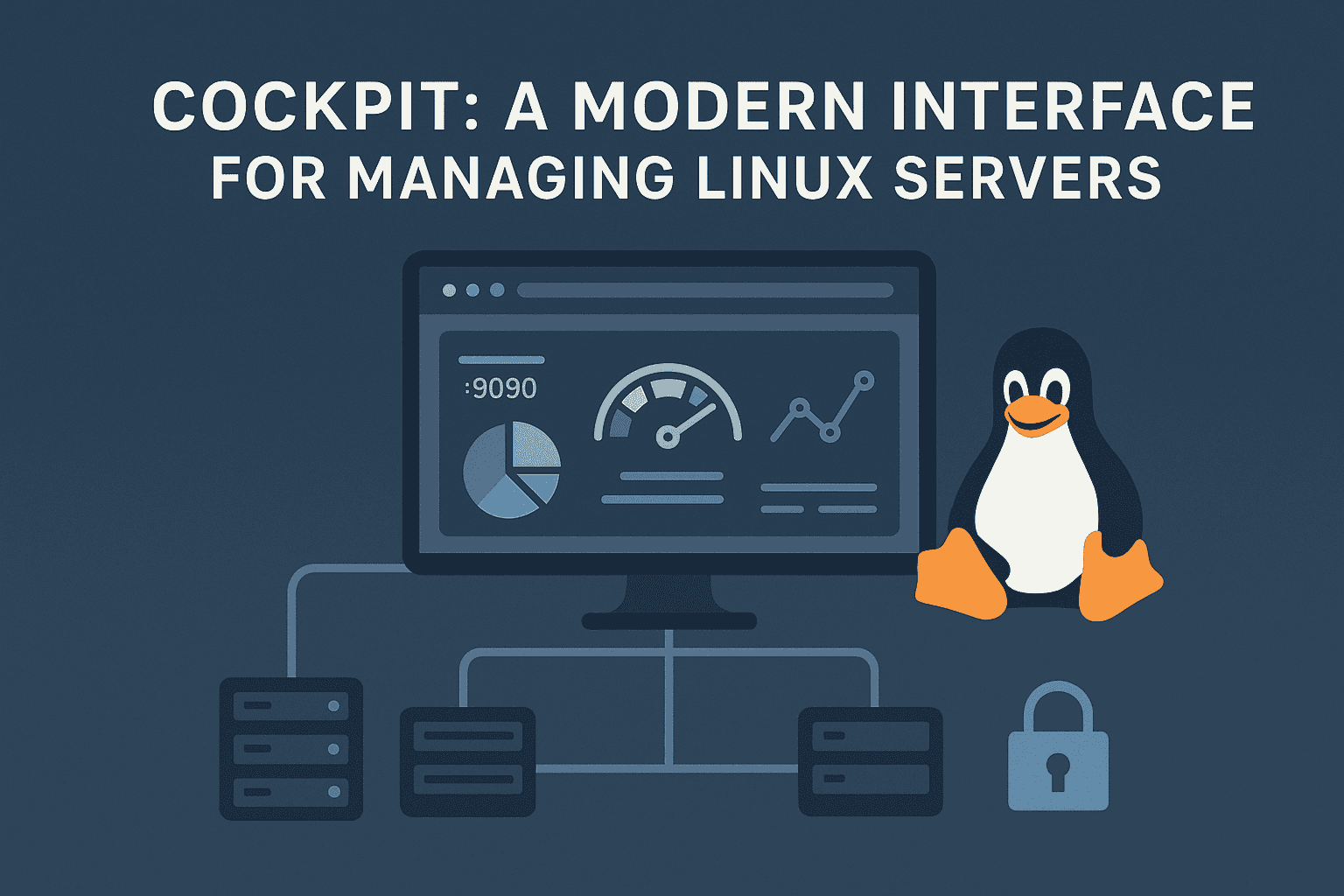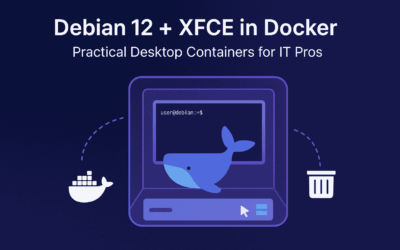Introduction
In the ever-evolving landscape of Linux system administration, the need for efficient, user-friendly management tools has never been greater. Enter Cockpit—Red Hat’s open-source web-based server management interface that’s revolutionizing how IT professionals interact with their Linux systems. Whether you’re managing a single server or orchestrating an entire fleet, Cockpit offers a compelling alternative to traditional command-line administration.
What is Cockpit?
Cockpit is a lightweight, web-based interface that provides real-time monitoring and administration capabilities for Linux servers. Developed by Red Hat and maintained by the broader open-source community, it transforms your browser into a powerful system administration console. The beauty of Cockpit lies in its simplicity—it doesn’t replace the command line but rather complements it, offering a visual layer that makes complex tasks more accessible.
The project’s philosophy centers on being “zero footprint” when not in use. Unlike traditional management solutions that consume resources continuously, Cockpit’s daemon only activates when you access the web interface, making it ideal for resource-conscious environments.
Key Features That Set Cockpit Apart
Real-Time System Monitoring
Cockpit provides comprehensive system insights through intuitive dashboards. You can monitor CPU usage, memory consumption, disk I/O, and network activity in real-time. The interface presents this data through clean, responsive graphs that update dynamically, giving you immediate visibility into system performance.
Container Management Made Simple
With built-in Podman integration, Cockpit excels at container management. You can pull images, create containers, manage volumes, and monitor container performance—all through a streamlined web interface. This feature particularly shines in environments transitioning from traditional VMs to containerized workloads.
Storage Administration
Managing storage systems becomes straightforward with Cockpit’s visual approach. Whether you’re working with LVM, RAID arrays, or filesystems, the interface provides clear representations of your storage topology. Tasks like creating logical volumes, managing mount points, and monitoring disk health are just clicks away.
Network Configuration
Network management through Cockpit eliminates much of the complexity traditionally associated with Linux networking. Configure interfaces, manage bonds and bridges, set up VLANs, and monitor network traffic—all without diving into configuration files or memorizing command syntax.
Service and Process Management
The services view provides a clean interface to systemd, allowing you to start, stop, enable, and disable services with ease. The process viewer offers detailed insights into running processes, complete with resource usage statistics and the ability to manage them directly.
Installation and Getting Started
Getting Cockpit up and running is remarkably straightforward across major Linux distributions:
Red Hat Enterprise Linux / CentOS / Fedora:
sudo dnf install cockpit sudo systemctl enable --now cockpit.socket
Ubuntu / Debian:
sudo apt update sudo apt install cockpit sudo systemctl enable --now cockpit.socket
Once installed, simply navigate to https://your-server-ip:9090 in your browser. Cockpit uses your system’s existing authentication mechanisms, so you’ll log in with your standard user credentials.
Security Considerations
While Cockpit makes system management easier, administrators must remain mindful of security:
- Always use HTTPS with valid TLS certificates.
- Limit access using firewall rules and VPNs.
- Apply role-based access control via system accounts.
- Regularly update Cockpit and underlying system packages.
Cockpit integrates seamlessly with systemd, ensuring strong security boundaries as long as best practices are followed.
Multi-Server Management
One of Cockpit’s standout features is its ability to manage multiple servers from a single interface. The “Add Server” functionality allows you to connect to remote systems running Cockpit, creating a centralized management console. This capability transforms how you handle infrastructure at scale, eliminating the need to juggle multiple SSH sessions or remember various server details.
Integration with Modern DevOps Workflows
Cockpit doesn’t exist in isolation—it integrates well with modern DevOps tooling. The web interface can complement automation tools like Ansible, Terraform, and configuration management systems. While these tools handle automated deployments and configuration, Cockpit provides the visual feedback and troubleshooting capabilities that teams need for day-to-day operations.
The project’s API-first approach means that many operations performed through the web interface can also be automated, bridging the gap between manual administration and full automation.
Performance and Resource Impact
In production environments, resource efficiency matters. Cockpit’s design philosophy ensures minimal system impact. The cockpit-ws service typically consumes less than 10MB of RAM when active and virtually no resources when idle. This lightweight footprint makes it suitable even for resource-constrained environments.
Performance testing across various workloads shows that Cockpit introduces negligible overhead to system operations, making it safe to deploy even on heavily loaded production servers.
Extending Cockpit with Plugins
The modular architecture allows for extensive customization through plugins. Popular extensions include:
- Cockpit Machines: Advanced virtual machine management
- Cockpit Podman: Enhanced container management capabilities
- Navigator: File system browser with advanced features
- ZFS Manager: Comprehensive ZFS pool and dataset management
The plugin ecosystem continues to grow, with community contributions addressing specific use cases and integrations.
Key Use Cases
Cockpit is versatile and fits into various IT scenarios:
- Server monitoring: Quickly check performance stats without third-party tools.
- Remote administration: Manage headless servers via browser, no extra GUI required.
- Multi-server management: Link multiple systems for centralized visibility.
- Container management: Monitor, start, and stop containers without CLI.
- Hybrid teams: Perfect for organizations where not everyone is comfortable with the Linux command line.
Comparing Cockpit to Alternatives
While solutions like Webmin, ISPConfig, and commercial management platforms exist, Cockpit’s integration with modern Linux distributions gives it distinct advantages. Its tight systemd integration, respect for system conventions, and minimal footprint set it apart from more heavyweight alternatives.
Unlike some management interfaces that abstract away the underlying system, Cockpit maintains transparency. Actions performed through the web interface correspond directly to standard Linux commands and configurations, making it an educational tool rather than a black box.
Future Development and Community
The Cockpit project maintains active development with regular releases introducing new features and improvements. The roadmap includes enhanced automation integration, improved container orchestration features, and expanded cloud platform support.
Community involvement remains strong, with contributions from system administrators, developers, and organizations worldwide. This collaborative approach ensures that Cockpit evolves to meet real-world needs rather than theoretical requirements.
Getting the Most from Cockpit
To maximize Cockpit’s value in your environment:
- Start small: Deploy on non-critical systems first to familiarize your team with the interface
- Integrate gradually: Use Cockpit alongside existing tools rather than as a wholesale replacement
- Customize appropriately: Install plugins that address your specific use cases
- Document workflows: Create standard operating procedures that leverage Cockpit’s capabilities
- Train your team: Ensure staff understand both the web interface and underlying Linux concepts
Conclusion
Cockpit represents a mature, thoughtful approach to Linux system administration that bridges the gap between command-line complexity and user-friendly management. Its lightweight design, comprehensive feature set, and respect for Linux conventions make it an valuable addition to any IT professional’s toolkit.
Whether you’re managing a handful of servers or overseeing complex infrastructure, Cockpit’s combination of accessibility and power offers compelling benefits. As organizations continue to balance the need for automation with hands-on administration requirements, tools like Cockpit provide the flexibility to work effectively in both paradigms.
The project’s ongoing development and strong community support suggest that Cockpit will continue evolving to meet the changing needs of Linux system administration. For IT professionals looking to modernize their management workflows while maintaining full control over their systems, Cockpit deserves serious consideration.
Further Reading
If you’d like to dive deeper into Cockpit and related resources, here are some useful links:
- Official Website: https://cockpit-project.org
- Source Code Repository (GitHub): https://github.com/cockpit-project/cockpit
- Official Documentation: https://cockpit-project.org/guide/latest
- Cockpit Packages (Fedora/EPEL/Ubuntu): https://cockpit-project.org/running.html
- Systemd Socket Activation (Reference for Binding): https://www.freedesktop.org/software/systemd/man/latest/systemd.socket.html