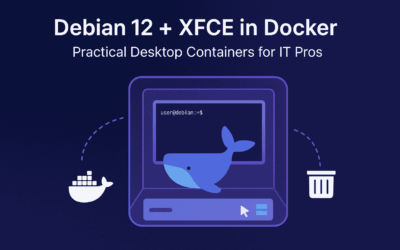🌐 Unlock the Power of Bridge Networks! 🚀
Curious about how virtual machines and containers communicate seamlessly across networks? Understanding bridge networks is a fundamental skill for any IT professional working with virtualization, Docker, or network management.
In my latest blog post, I dive into:
- How bridge networks operate at Layer 2 of the OSI Model
- Their role in Type 2 Hypervisors and Docker containers
- Troubleshooting tips for common network issues
- Security considerations to keep your environment safe
- And much more!
🔎 Ready to level up your networking knowledge?
Introduction to Bridge Networks
A bridge network is a type of computer network that connects multiple network segments at the data link layer (Layer 2) of the OSI model. It facilitates communication between devices within the same network by using MAC addresses to forward data packets. Bridge networks are commonly used in virtualization, container environments, and enterprise networks to create seamless connectivity.
Bridge Networks and the OSI Model
Bridge networks operate at Layer 2 (Data Link Layer) of the OSI model. Unlike routers that work at Layer 3 (Network Layer) to forward packets using IP addresses, bridges use MAC addresses for this purpose. This makes them efficient for segmenting large networks into smaller, manageable units while maintaining network transparency.
Key responsibilities of a bridge network at Layer 2 include:
- 🧑💻 Learning MAC addresses through packet inspection
- 🚀 Filtering and forwarding frames to the correct destination
- 🛡️ Preventing unnecessary traffic using intelligent forwarding mechanisms
Bridge Networks in Hypervisor Type 2 Hosts
In a Type 2 Hypervisor (e.g., VirtualBox, VMware Workstation), a bridge network connects virtual machines (VMs) to the host machine’s physical network. It acts as a virtual switch, allowing VMs to obtain IP addresses from the same network as the host. This means VMs can communicate directly with external networks, other VMs, and the host machine without additional NAT (Network Address Translation).
Benefits of using bridge networks in hypervisors include:
- 🔗 Seamless integration with existing networks
- 🛠️ Easier network testing and management
- 🚫 No additional IP translation overhead
Comparison of NAT vs. Bridge Network:
- 🌐 NAT: Provides internet access to VMs by translating private IPs to the host’s public IP.
- 🖧 Bridge Network: Connects VMs directly to the physical network with individual IPs.
Bridge Networks in Docker and Containers
Docker uses bridge networks as the default network driver. When a container is created without specifying a network, it is connected to the bridge network. This allows containers on the same host to communicate using private, internal IP addresses. The bridge network also enables containers to access external networks via the host’s network interface by applying Network Address Translation (NAT). Additionally, users can define custom bridge networks to isolate containers or enable advanced communication scenarios between selected containers, offering greater flexibility and control in managing containerized environments.
Wireless Point-to-Point Bridge Networks
A point-to-point wireless bridge network is a method of connecting two distant networks wirelessly using specialized devices. It is often used to extend a network across large distances, such as between buildings, without the need for physical cables.
Key Features of Point-to-Point Wireless Bridges:
- 📡 Long-Range Connectivity: Can cover distances from a few hundred meters to several kilometers.
- 🚀 High-Speed Data Transfer: Offers speeds comparable to fiber optics in certain cases.
- 🛡️ Secure Transmission: Supports encryption protocols to ensure data privacy.
- 🔎 Cost-Effective: Eliminates the need for trenching and laying cables.
Common Use Cases:
- 🏢 Connecting branch offices or remote buildings.
- 🌐 Providing internet access to rural areas.
- 📷 Establishing network connectivity for security camera systems.
- 📶 Extending Wi-Fi coverage across large properties.
Bridge vs. Switch: Understanding the Difference
While both bridges and switches operate at Layer 2, they differ in their functions:
- 🕹️ Bridge: Connects two or more networks, often used to reduce network traffic by filtering packets.
- 💡 Switch: A multi-port device that connects multiple devices within the same network, offering higher bandwidth and lower latency.
In large-scale environments, switches are often preferred for LAN connectivity, while bridges are used for network segmentation or extending networks across multiple sites.
Troubleshooting Bridge Network Issues
When issues arise with bridge networks, consider the following troubleshooting steps:
- 🧑💻 Verify IP Configuration: Ensure all devices have valid IP addresses within the same subnet.
- 📡 Check MAC Address Table: Confirm that the bridge has learned the correct MAC addresses.
- 🛠️ Inspect Network Interfaces: Validate the physical and virtual network interfaces are up and functioning.
- 🕵️ Use Diagnostic Tools: Employ tools like
ping,traceroute, andtcpdumpto diagnose packet flow.
Security Considerations
Bridge networks can introduce security risks if not properly managed. Key considerations include:
- 🛡️ MAC Address Spoofing Prevention: Implement security policies to mitigate spoofing attacks.
- 🔒 VLAN Segmentation: Use VLANs to isolate sensitive traffic.
- 📊 Traffic Monitoring: Apply packet capture tools for real-time monitoring and threat detection.
Final Thoughts
Bridge networks are essential components in both traditional and virtualized environments. They facilitate seamless communication, simplify network management, and offer flexibility for scaling networks. Whether you are working with virtual machines, containers, physical devices, or wireless point-to-point connections, understanding bridge networks enhances your ability to design and troubleshoot effective network solutions.
Further Reading
- 📜 RFC 2863: The Interfaces Group MIB
- 🐳 Docker Networking Documentation: Docker Networks
- 🖧 Linux Bridge Utilities: Linux Bridge Management
- 🧑💻 VirtualBox Networking: VirtualBox Network Guide
- 📡 Wireless Bridge Guide: Ubiquiti Point-to-Point Wireless Bridges