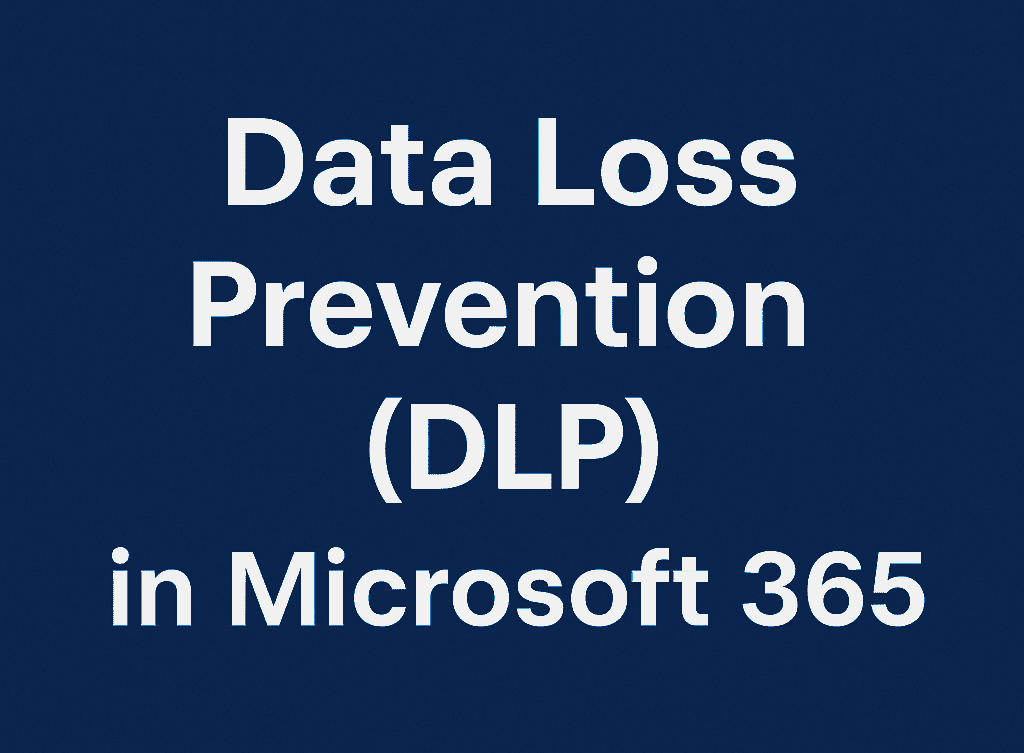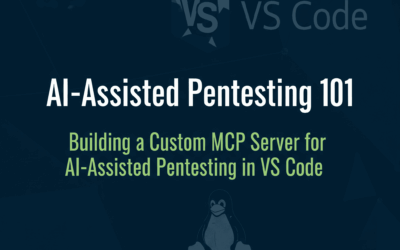Introduction
In an age where data breaches are increasingly common and regulatory compliance is more stringent than ever, organizations must adopt proactive strategies to safeguard sensitive information. Data Loss Prevention (DLP) has emerged as a vital component of modern cybersecurity, especially in cloud-based ecosystems like Microsoft 365. This blog post provides a comprehensive analysis of DLP, exploring its architecture, detection capabilities, response workflows, and real-world business impact. Whether you’re an IT administrator, compliance officer, or security professional, understanding DLP is key to protecting data integrity and maintaining user trust.
What is Data Loss Prevention (DLP)?
Data Loss Prevention is a security strategy that identifies, monitors, and protects sensitive data to prevent unauthorized access, use, or transmission. In the Microsoft 365 context, DLP acts as a digital gatekeeper that scans content across various Microsoft services and applies protective actions when sensitive information is detected.
Key Components and Architecture
1. Multi-Location Coverage
DLP policies work across the entire Microsoft 365 ecosystem:
- Exchange Online (Email)
- SharePoint Online (Document libraries and sites)
- OneDrive for Business (Personal cloud storage)
- Microsoft Teams (Chat and file sharing)
- Endpoint devices (Windows and Mac computers)
2. Permission Structure
- Compliance Administrator role is required
- Data Loss Prevention Compliance Management permissions are essential
- This ensures only authorized personnel can create and manage DLP policies
Policy Creation Process
Template-Based Approach
Microsoft provides pre-built templates for various compliance frameworks:
Financial Sector:
- PCI DSS (Payment Card Industry Data Security Standard)
- Country-specific financial regulations
- Banking compliance requirements
Healthcare:
- HIPAA (Health Insurance Portability and Accountability Act) for the US
- International healthcare privacy regulations
- Medical data protection standards
Privacy Regulations:
- GDPR compliance templates
- Regional privacy law requirements
- Custom privacy policy configurations
Custom Policy Development
Organizations can create tailored policies by:
- Selecting specific data types to monitor
- Defining detection thresholds
- Customizing response actions
- Setting up notification workflows
Detection Mechanisms
Content Inspection
DLP uses sophisticated pattern recognition to identify:
- Credit card numbers (using Luhn algorithm validation)
- Social Security Numbers (format and pattern matching)
- Bank account numbers and routing numbers
- Custom data patterns (regex-based detection)
- Contextual clues (surrounding text analysis)
Threshold Management
- Volume-based detection prevents bulk data exposure
- Granular control allows fine-tuning of sensitivity
- Testing considerations require careful threshold setting
Response Actions and Workflows
User Experience Layer
- Policy Tips: Real-time warnings to users before sending sensitive content
- Customizable messaging: Organizations can tailor warning messages
- Override capabilities: Legitimate business justification mechanisms
Administrative Controls
- Incident reporting: Automated alerts to compliance teams
- Detailed logging: Comprehensive audit trails
- Escalation workflows: Multi-tier response procedures
Enforcement Options
- Audit only: Monitor and log without blocking
- Block: Prevent transmission entirely
- Block with override: Allow justified exceptions
- Encrypt: Apply protective encryption to content
Implementation Best Practices
1. Phased Rollout Strategy
It is highly recommended to test first is crucial:
- Start with audit-only mode
- Monitor false positives and negatives
- Gradually increase enforcement levels
- Train users before full implementation
2. Timing Considerations
- DLP policies take approximately one hour to become active
- Plan implementation during low-activity periods
- Allow time for policy propagation across services
3. Change Management
- User education is essential to prevent productivity disruption
- Clear communication about policy purposes and procedures
- Established exception processes for legitimate business needs
Advanced Features and Considerations
Endpoint DLP
Extends protection beyond cloud services to:
- Local file systems on Windows and Mac devices
- Application-level controls (blocking specific software)
- Bluetooth and removable media restrictions
- Network activity monitoring
Reporting and Analytics
- Real-time alerts: Immediate notification of policy violations
- Incident reports: Detailed analysis of each violation
- Trend analysis: Weekly and monthly compliance summaries
- Executive dashboards: High-level compliance metrics
Business Impact and ROI
Risk Mitigation
- Regulatory compliance: Avoid hefty fines and penalties
- Brand protection: Prevent reputational damage from data breaches
- Customer trust: Demonstrate commitment to data protection
- Competitive advantage: Secure handling of proprietary information
Operational Benefits
- Automated monitoring: Reduces manual oversight requirements
- Consistent enforcement: Eliminates human error in data handling
- Audit readiness: Comprehensive documentation for compliance reviews
- Incident response: Rapid identification and containment of data exposure
Industry-Specific Applications
Financial Services (PCI DSS Example)
- Scope: Organizations storing, processing, or transmitting cardholder data
- Requirements: Stringent data protection and access controls
- Alternatives: Many smaller businesses use payment processors to avoid direct compliance requirements
Healthcare (HIPAA)
- Protected Health Information (PHI): Comprehensive protection of patient data
- Business Associate agreements: Extended protection to third-party vendors
- Breach notification: Automated compliance with reporting requirements
General Privacy (GDPR, CCPA)
- Personal data identification: Automated detection of personally identifiable information
- Data subject rights: Support for data portability and deletion requests
- Cross-border transfer controls: Geographic data protection enforcement
Future Considerations
AI and Machine Learning Integration
- Enhanced pattern recognition capabilities
- Behavioral analysis for anomaly detection
- Contextual understanding of data sensitivity
Zero Trust Architecture
- Integration with broader zero trust security models
- Identity-based data protection policies
- Continuous verification of data access permissions
Final Thoughts
This comprehensive approach to data loss prevention represents a critical component of modern cybersecurity strategy, requiring careful planning, implementation, and ongoing management to be effective.
Data Loss Prevention is not just a technical control—it’s a business-critical strategy that balances security with usability. As digital workplaces expand and regulations evolve, DLP solutions must remain adaptive, intelligent, and user-aware. From policy configuration to incident response, every element of DLP should align with your organization’s broader compliance and risk management objectives. By embracing best practices, leveraging built-in tools, and planning for future enhancements like AI integration and Zero Trust alignment, businesses can transform DLP from a checkbox into a powerful enabler of secure collaboration.
Further Readings
If you’re looking to expand your knowledge beyond this post, here are some recommended resources to explore:
- Microsoft Learn – Data Loss Prevention Documentation
https://learn.microsoft.com/en-us/microsoft-365/compliance/data-loss-prevention-policies
Official guide on creating and managing DLP policies in Microsoft 365. - Microsoft Purview Compliance Portal
https://compliance.microsoft.com
Access the unified portal for managing compliance solutions including DLP. - NIST Special Publication 800-53
https://csrc.nist.gov/publications/detail/sp/800-53/rev-5/final
Widely used security and privacy controls framework relevant to DLP strategy. - Understanding Zero Trust Architecture
https://learn.microsoft.com/en-us/security/zero-trust/
Learn how DLP fits into a Zero Trust security model. - Microsoft Security Blog
https://www.microsoft.com/en-us/security/blog/
Stay updated on the latest trends, product updates, and security best practices. - GDPR and Data Protection Guidelines (EU)
https://gdpr.eu
Understand your obligations around personal data and privacy.