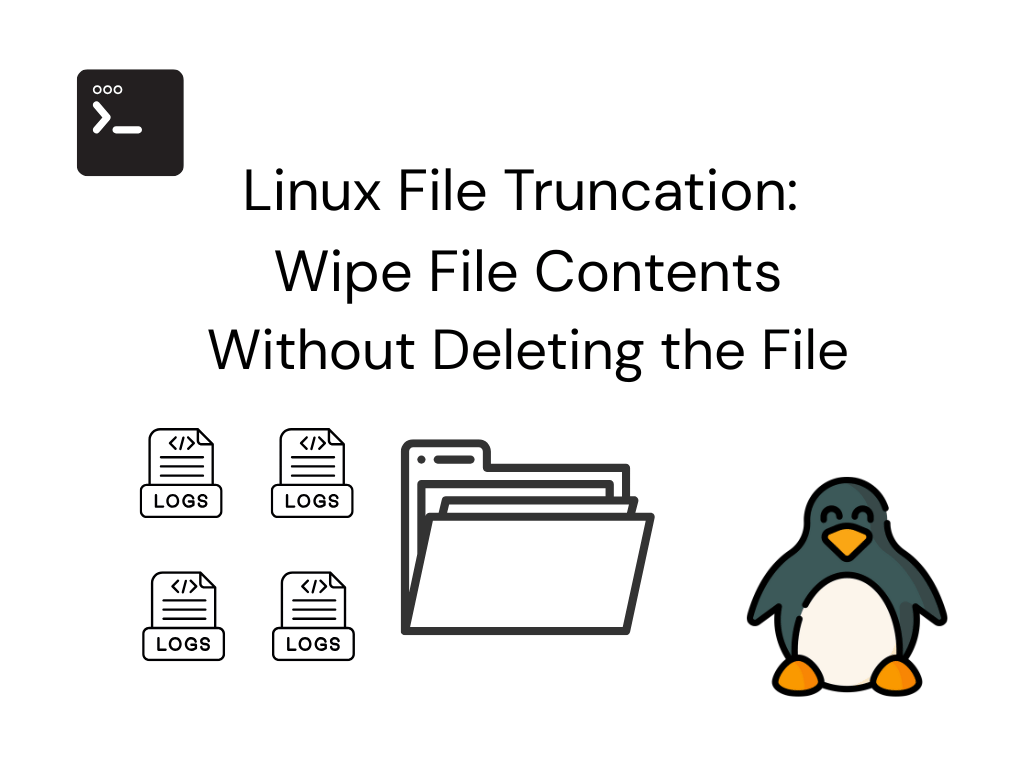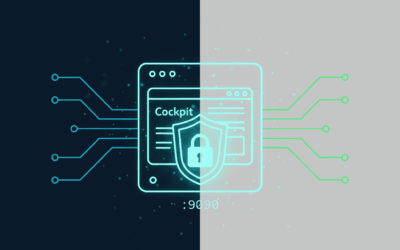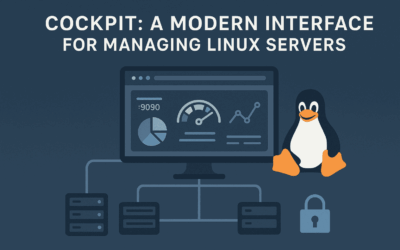Introduction
Have you ever found yourself needing to clear the contents of a file in Linux, but without actually deleting the file itself? Perhaps a rapidly growing log file is eating up disk space, or you need to reset a temporary data file for an application without disrupting its operations. If so, you’re looking for the technique known as “zeroing” or “nulling” a file.
Unlike simply deleting a file, which removes it entirely from the filesystem, nulling a file means truncating its data to zero bytes. The file remains in its location, retaining its name, permissions, and ownership, but its content is completely wiped. It’s a subtle yet incredibly powerful operation that every Linux user, administrator, and developer should have in their toolkit.
In this post, we’ll dive into why this distinction matters, explore the various straightforward commands you can use to null a file, and uncover the practical use cases where this technique proves invaluable. Get ready to add a precise and efficient method of file management to your Linux arsenal!
How to Zero or Null a File in Linux
Here are the most common methods:
Using > (Redirection Operator): This is the simplest and most common method. The > operator, when used alone with a filename, truncates the file to zero bytes.
> filename.txt
- Explanation: When you use
>with an empty left-hand side, it effectively tries to redirect an empty stream to the file, which results in the file being overwritten with nothing, thus making its size zero.
Using truncate -s 0: The truncate command is specifically designed for changing the size of a file. The -s 0 option sets the size to zero.
truncate -s 0 filename.txt
- Explanation: This command directly tells the kernel to set the file’s size to 0. It’s a more explicit way to achieve truncation.
Using echo -n "" with >: Similar to the first method, but explicitly redirecting an empty string.
echo -n "" > filename.txt
- Explanation:
echo -n ""outputs an empty string without a newline. Redirecting this to the file overwrites its content with nothing.
Using cat /dev/null with >: This method pipes the content of /dev/null (which is always empty) to your file.
cat /dev/null > filename.txt
- Explanation:
/dev/nullis a special device in Linux that discards all data written to it and provides an end-of-file when read. Redirecting its “empty” content to your file effectively clears it.
Use Cases for Zeroing/Nulling a File
While it might seem counterintuitive to keep a file but remove its content, there are several practical scenarios where this is useful:
- Clearing Log Files:
- Use Case: Log files can grow very large over time, consuming disk space. Instead of deleting them (which might disrupt logging processes or break scripts that expect the file to exist), you can zero them out to free up space. This is common for application logs, web server logs (Apache, Nginx), or system logs.
- Example:
> /var/log/apache2/access.log
- Resetting Configuration Files (Temporary):
- Use Case: Sometimes, you might want to temporarily clear a configuration file to see how an application behaves without certain settings, or to force it to regenerate a default configuration on startup.
- Caution: Be extremely careful with this, as it can break applications if not done correctly or if the application doesn’t gracefully handle an empty config. Always back up important configuration files first.
- Preparing for New Data (Without Deleting and Recreating):
- Use Case: If you have a script or program that expects a file to exist at a specific path and will write new data to it, zeroing it out ensures you start with a clean slate without having to handle file creation logic.
- Example: A script might write temporary data to
/tmp/my_temp_file. Zeroing it before each run ensures previous data doesn’t interfere.
- Testing File Permissions/Ownership:
- Use Case: You might want to test if a user or process has write permissions to a file without actually changing its content. Zeroing it out will confirm write access.
- Removing Sensitive Data (Before Overwriting):
- Use Case: While not a secure deletion method on its own (data might still be recoverable from disk sectors), zeroing a file before writing new, less sensitive data can be a quick way to ensure previous data is immediately overwritten at the file system level. For true secure deletion, tools like
shredorwipeare needed.
- Use Case: While not a secure deletion method on its own (data might still be recoverable from disk sectors), zeroing a file before writing new, less sensitive data can be a quick way to ensure previous data is immediately overwritten at the file system level. For true secure deletion, tools like
- Breaking a Loop or Process (Gracefully):
- Use Case: In some custom scripts or applications, the presence or content of a specific file might act as a flag or trigger. Zeroing that file could signal a process to terminate or change its behavior without outright killing it.
- Troubleshooting I/O Issues:
- Use Case: If you suspect a file is corrupted or causing I/O errors, zeroing it out can sometimes help diagnose if the problem lies with the file’s content or with the underlying storage.
Final Thoughts
As we’ve clarified, “zeroing” or “nulling” a file is a distinct and powerful operation in Linux, fundamentally different from managing directories. It’s about taking an existing file and instantly reducing its content to zero bytes, effectively wiping its data while preserving its presence within the file system. This seemingly simple action has profound implications and a surprising range of practical applications.