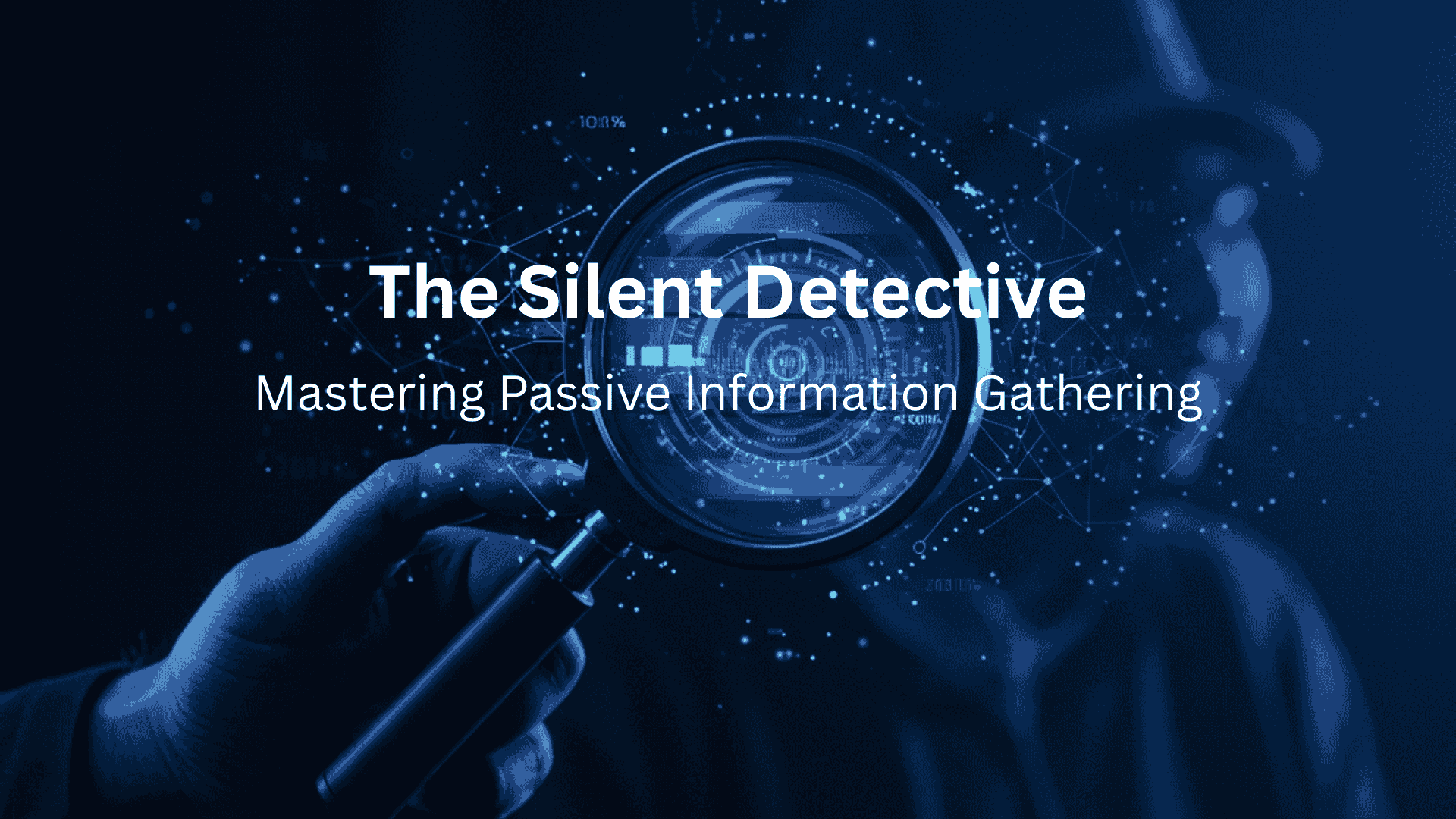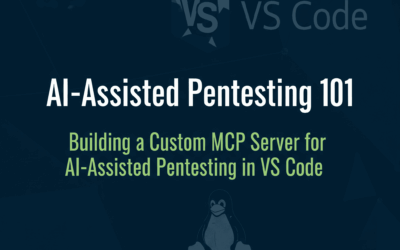Introduction
Imagine knowing almost everything about your target – their digital footprint, the technologies they use, even potential weak points – all before they even know you’re looking. This isn’t science fiction; it’s the power of passive information gathering, a critical first step in any robust cybersecurity assessment or intelligence operation.
In the realm of cybersecurity, information gathering refers to the process of collecting data about a target system, network, or organization. This data can range from IP addresses and domain names to employee names, technological stacks, and even physical locations. It’s the groundwork that informs all subsequent actions.
A crucial distinction exists between passive and active information gathering:
- Passive Information Gathering: This method involves collecting data without directly interacting with the target system or network. Think of it as observing from a distance. You’re leveraging publicly available information, third-party services, and open-source intelligence (OSINT) to paint a picture of your target. The key characteristic is that you leave virtually no trace; the target remains unaware of your reconnaissance efforts.
- Active Information Gathering: In contrast, active methods involve direct interaction with the target. This could include port scanning, vulnerability scanning, or sending crafted packets to illicit responses. While often providing more precise, real-time data, active reconnaissance carries the risk of detection and can trigger security alerts.
So, why does passive information gathering matter so much? It’s the silent, strategic advantage:
- Low Risk of Detection: Because you’re not directly touching the target, the chances of tripping alarms are significantly reduced.
- Baseline Understanding: It provides a foundational understanding of the target’s public-facing presence and infrastructure.
- Informed Strategy: The intelligence gathered helps formulate more effective and targeted active reconnaissance or attack strategies, if applicable.
- Crucial for Professionals: It’s an indispensable skill for red teaming, penetration testing, competitive intelligence, and even defensive security posture analysis.
In this blog post, we’ll dive deep into the world of passive information gathering, exploring its advantages, key techniques, and the essential ethical considerations that underpin this powerful art.
Advantages of Keeping a Low Profile
The allure of passive information gathering lies in its ability to provide a wealth of valuable intelligence without raising suspicion. This “low profile” approach offers several distinct advantages:
A. Stealth and Evasion
The primary benefit of passive reconnaissance is its inherent stealth. By avoiding direct interaction, you effectively minimize your digital footprint. This means you’re less likely to be logged by server access logs, firewall rules, or security information and event management (SIEM) systems. Consequently, you can often bypass intrusion detection systems (IDS) and intrusion prevention systems (IPS) that are designed to flag suspicious network traffic originating from direct probes. For an attacker or a red teamer, this is invaluable for maintaining operational secrecy.
B. Pre-engagement Intelligence
Before any form of direct engagement or testing begins, passive gathering provides crucial pre-engagement intelligence. You can build a comprehensive understanding of the target’s exposed infrastructure, including:
- Domains and Subdomains: Uncovering all associated web properties.
- IP Addresses: Identifying the network ranges owned or used by the target.
- Technologies Used: Discovering web servers, operating systems, content management systems (CMS), and other software applications.
- Employee Information: Uncovering names, roles, and even email formats.
This intelligence is vital for identifying potential vulnerabilities or weak points before any potentially risky active engagement. Knowing, for instance, that a company uses an outdated version of a particular web server software, can significantly streamline subsequent vulnerability analysis.
C. Cost-Effectiveness and Efficiency
Passive information gathering is often remarkably cost-effective and efficient. Many of the techniques rely on publicly available data and free or low-cost open-source tools. Instead of immediately launching resource-intensive scans, you can often gather a significant amount of data using simple web searches or publicly accessible databases. This reduces the time, computational resources, and specialized tools required in the initial phases of reconnaissance, making the overall process more streamlined.
D. Legal and Ethical Considerations
While passive information gathering leverages publicly available data, it’s paramount to remember that this process must always operate within legal and ethical boundaries. This phase is about understanding and observing, not about unauthorized exploitation or intrusion. For legitimate cybersecurity professionals, this is typically conducted under a strict scope of work and with explicit permission from the target organization. We’ll delve deeper into the ethical compass later in this post.
Common Passive Information Gathering Techniques & Tools
The beauty of passive information gathering lies in its diverse set of techniques, many of which leverage publicly accessible data. Let’s explore some of the most common and powerful methods:
A. Open Source Intelligence (OSINT)
OSINT is the bedrock of passive information gathering. It involves collecting information from publicly available sources.
- Search Engines (Google Dorking): Standard search engines like Google, Bing, and DuckDuckGo can be incredibly powerful when used strategically. Google Dorking (or search engine dorking) involves using specific operators to refine searches and uncover information that might not be immediately obvious.
site:example.com: Restricts results to a specific domain. Useful for finding all indexed pages of a target.inurl:admin: Finds pages with “admin” in the URL.intitle:"index of": Locates directory listings that might expose sensitive files.filetype:pdf "internal document": Searches for specific file types containing certain keywords.cache:example.com: Shows the cached version of a page, sometimes revealing content that has since been removed.
site:target.com "confidential" filetype:doc,site:target.com inurl:wp-admin,site:target.com inurl:dashboard. - Social Media: Social media platforms are treasure troves of information about individuals and organizations.
- LinkedIn: Provides insights into employee roles, the technologies they list as skills, organizational structure, and even project announcements.
- Twitter, Facebook, Instagram: Can reveal employee habits, physical locations (from geotagged posts), public opinions about the company, and even inadvertently exposed information through casual posts.
- Tools: While direct tools are limited due to API restrictions, conceptual frameworks like Maltego can visually map relationships between entities based on OSINT data. The OSINT Framework (osintframework.com) provides a categorized collection of resources and tools.
- Public Records & Government Databases: Many countries have public databases for company registrations, business licenses, and other legal documents. These can reveal organizational leadership, registered addresses, and sometimes even financial information. While less common for purely cyber reconnaissance, property records could provide insights for physical security assessments.
- News Articles & Press Releases: Following a target’s news cycle can provide valuable intelligence. Announcements about company expansions, new product launches (indicating new technologies), security incidents, or mergers and acquisitions can all reveal shifts in their infrastructure, personnel, or security posture.
B. DNS Reconnaissance
The Domain Name System (DNS) is a hierarchical and decentralized naming system for computers, services, or other resources connected to the Internet. It’s a goldmine for passive information.
- WHOIS Lookups: The WHOIS protocol allows querying databases that store registered users or assignees of an Internet resource, such as a domain name.
- Details: You can often find domain registration details like the owner’s name, contact information (though often privacy-protected now), registration and expiration dates, and the name servers being used.
- Tools: The
whoiscommand-line utility (pre-installed on most Linux systems) and numerous online WHOIS services (e.g.,whois.com,whois domaintools) are available.
- DNS Enumeration (Passive): This involves querying public DNS records to gather information about a domain’s structure.
- Finding Subdomains: Services like crt.sh (Certificate Transparency logs) are excellent for discovering subdomains, as every SSL/TLS certificate issued for a domain is logged publicly. Tools like DNSDumpster and Sublist3r automate subdomain enumeration by querying various public sources.
- Identifying Records: You can identify various record types:
- MX Records (Mail Exchanger): Point to the mail servers handling email for the domain.
- NS Records (Name Server): Indicate which DNS servers are authoritative for the domain.
- TXT Records (Text): Often contain important information like SPF (Sender Policy Framework) and DKIM (DomainKeys Identified Mail) records for email authentication, which can sometimes reveal internal network details or email providers.
- Tools: Beyond the aforementioned, standard
digornslookupcommands can be used for direct queries to public DNS servers.
- Certificate Transparency Logs (CRT.sh): As mentioned, crt.sh is a fantastic resource. It aggregates SSL/TLS certificates issued by Certificate Authorities. By searching for a target domain, you can uncover every subdomain that has ever had a public certificate issued for it, often revealing forgotten or internal subdomains.
C. Shodan & Censys (IoT/Internet-Connected Devices)
These are specialized search engines for internet-connected devices. Unlike traditional search engines that index web content, Shodan and Censys index banners and metadata from various services running on publicly accessible IP addresses.
- Searching for Devices: You can search for specific device types (e.g., webcams, routers, industrial control systems), services (e.g., “Apache,” “SSH,” “RDP”), or organizations.
- Identifying Open Ports, Services, Banners, and Vulnerabilities: These platforms can tell you which ports are open on an IP address, what services are running on those ports (e.g., Apache HTTP Server 2.4.6), the versions of that software (from banners), and even known vulnerabilities associated with those versions, all without directly scanning the target yourself. This provides a powerful, non-intrusive way to survey the internet’s attack surface.
D. Wayback Machine
The Internet Archive’s Wayback Machine allows you to view historical versions of websites. This can be incredibly useful for:
- Viewing Old Content: You might find content that was once public but has since been removed.
- Forgotten Directories/Files: Previous versions of a site might link to or expose directories or files that are no longer accessible from the current site but still exist.
- Changes in Technology Stack: Observing how a website has evolved over time can reveal deprecated technologies or previous configurations that might have left vulnerabilities.
E. Email Information Gathering
Discovering email addresses and formats used by an organization can be beneficial for phishing campaigns or gaining access to internal systems.
- Discovering Employee Email Formats: Tools like Hunter.io and theHarvester attempt to find email addresses associated with a domain and infer common email formats (e.g.,
firstname.lastname@company.com,f.lastname@company.com). - LinkedIn/Company Websites: Often, employee names combined with a guessed format can yield valid email addresses.
F. Job Postings
Online job boards are a surprisingly rich source of passive intelligence. Companies often reveal a great deal about their internal workings in job descriptions:
- Revealing Technologies Used: A job posting for a “Senior Backend Developer” might list required skills in specific programming languages, databases (e.g., “experience with MongoDB, AWS, Kubernetes”), or frameworks, directly telling you what technologies the company relies on.
- Security Requirements: Security-focused job postings can highlight the company’s security priorities or current weaknesses they are trying to address.
- Team Structures: The number of open positions in a certain department can hint at growth or internal restructuring.
The Ethical Compass: Responsibility in Reconnaissance
While passive information gathering is a powerful tool, it’s critical to wield it responsibly and ethically. The ease with which public information can be collected does not imply unlimited permission to use it.
A. Legality and Permissible Use
The most important ethical consideration is legality. Stress the importance of operating strictly within legal boundaries. In the context of cybersecurity, this primarily means:
- Obtaining Explicit Permission: For legitimate penetration testing, red teaming, or security assessments, you must have explicit, written authorization (a “get out of jail free” card) from the target organization.
- Distinguishing Intent: Understand the difference between legitimate, authorized cybersecurity work (designed to improve security) and unauthorized activities that constitute hacking or espionage. The former is a professional service; the latter is illegal.
Even when gathering publicly available information, if the intent is malicious or to facilitate an unauthorized breach, the act can quickly become illegal.
B. Privacy Concerns
Despite information being “public,” there are still privacy concerns. Avoid collecting Personal Identifiable Information (PII) about individuals without a clear, legitimate justification and consent where required. While an employee’s LinkedIn profile is public, using that data to harass or target them personally is a violation of privacy. Professionals should focus on organizational intelligence relevant to the security assessment, not individual privacy invasion.
C. The “No Harm” Principle
The core principle of passive information gathering is “no harm.” Your activities should not:
- Cause Disruption: You should not cause any disruption to the target’s services or operations.
- Inflict Damage: No data should be corrupted, deleted, or altered.
- Leave a Trace: As the name suggests, passive gathering should leave no discernible trace on the target’s systems.
It’s about observation and analysis, not interaction or manipulation. Adhering to these ethical guidelines ensures that passive information gathering remains a valuable, professional, and legal skill.
Final Thoughts
Passive information gathering is more than just collecting data; it’s the art of strategic observation. By patiently and meticulously sifting through publicly available sources, you can build an incredibly detailed profile of a target without ever triggering an alarm. This silent detective work provides a significant strategic advantage, offering insights into infrastructure, technologies, potential vulnerabilities, and organizational structures.
For anyone involved in cybersecurity – whether you’re a budding penetration tester, a seasoned red teamer, or even a blue team analyst looking to understand your own attack surface – mastering passive information gathering is an indispensable skill. It allows you to operate with stealth, make informed decisions, and ultimately, enhance the effectiveness of your security efforts.
Now that you’ve grasped the power of operating silently, I encourage you to explore the tools and techniques mentioned. Try using Google dorks on well-known public websites (responsibly, of course!), dive into crt.sh, or experiment with the Wayback Machine.
In our next discussion, we’ll shift gears and dive into the more interactive, yet equally critical, world of Active Information Gathering. Stay tuned to learn how direct interaction can further refine your intelligence, and how to do it smartly.