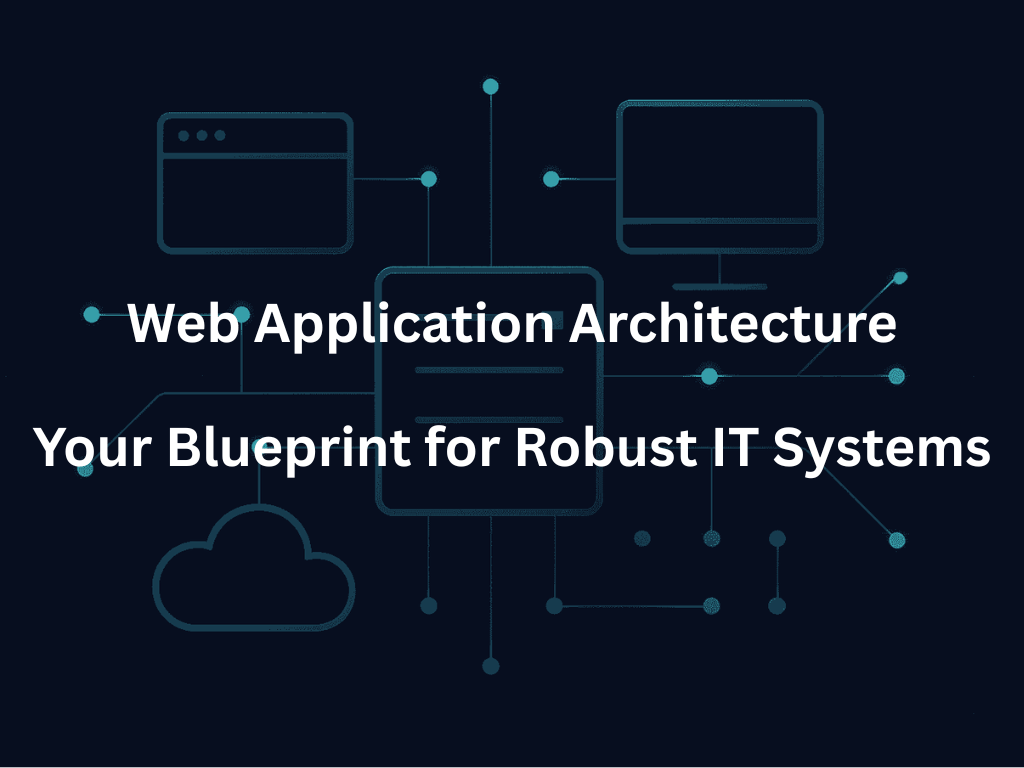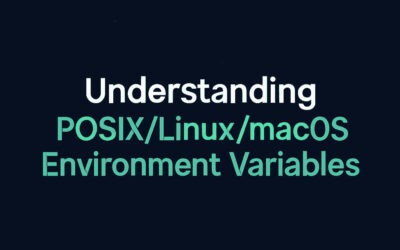Introduction
Every time you interact with a website – whether it’s checking your email, Browse an online store, or streaming a video – you’re engaging with a web application. These applications are complex systems, and understanding their underlying structure, or architecture, is crucial.
Web application architecture defines how different components of a web application interact with each other to deliver functionality. It’s like the blueprint of a building; without a well-defined plan, the structure would be chaotic, inefficient, and prone to failure. For IT professionals, grasping these architectural principles is vital. It enables you to:
- Design Scalable Systems: Build applications that can handle a growing number of users and data without performance degradation.
- Improve Maintainability: Create modular and organized codebases that are easier to update, debug, and expand.
- Enhance Performance: Optimize the flow of data and processing to ensure a fast and responsive user experience.
- Strengthen Security: Identify and mitigate potential vulnerabilities by understanding how data moves through the system.
- Facilitate Troubleshooting: Quickly diagnose and resolve issues by knowing where and how different parts of the application communicate.
In essence, a solid understanding of web application architecture provides the foundational knowledge needed to build robust, efficient, and secure web solutions.
The Client-Server Model
At the heart of almost all modern web applications is the client-server model. This fundamental concept dictates how different parts of a system communicate and share responsibilities. Imagine a restaurant: the client is like the customer placing an order, and the server is the kitchen preparing and delivering that order.
In the web context:
- The Client is typically your web browser (like Chrome, Firefox, Edge, or Safari) or a mobile application. Its primary role is to initiate requests for information or services. It renders the user interface, captures user input, and sends these requests over the internet.
- The Server is a powerful computer or a network of computers that responds to these client requests. It houses the application’s logic, processes data, interacts with databases, and sends back the requested information to the client.
This model is inherently a “request-response” cycle. The client sends a request (e.g., “get me the homepage”), the server processes it and sends back a response (e.g., “here’s the HTML for the homepage”). This clear separation of concerns between the client and server is a cornerstone of web application design, enabling distributed systems where different components can operate independently while working together.
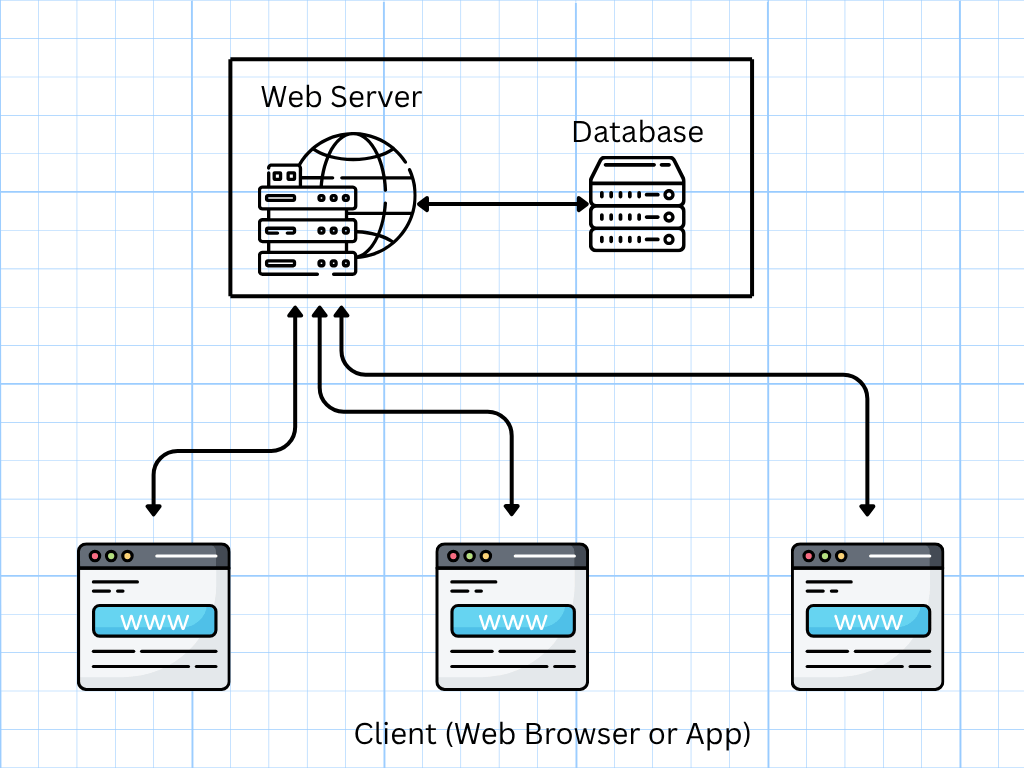
Web Application Components
Web applications are rarely monolithic blocks of code; instead, they are composed of several distinct, interacting components. Understanding these components is essential for comprehending the overall architecture. While the exact setup can vary, here are the core elements you’ll typically find:
- Client-Side (Frontend): This is everything the user directly interacts with in their browser. It includes:
- HTML (HyperText Markup Language): Provides the structure and content of web pages.
- CSS (Cascading Style Sheets): Controls the visual presentation and layout of the HTML.
- JavaScript: Adds interactivity, dynamic behavior, and handles client-side logic. Modern frameworks like React, Angular, and Vue.js heavily leverage JavaScript for building complex user interfaces.
- Server-Side (Backend): This is where the application’s core logic and data management reside, hidden from the end-user. Key components include:
- Programming Language & Framework: The language (e.g., Python, Node.js, Java, PHP) and its associated framework (e.g., Django, Express, Spring, Laravel) used to build the application’s business logic.
- Web Server: Software (e.g., Apache, Nginx) that handles incoming HTTP requests from clients and serves static content (HTML, CSS, images). It often acts as a reverse proxy to the application server.
- Application Server: This is where the actual web application code runs. It processes dynamic requests, interacts with databases, and executes the business logic.
- Database: A structured repository for storing and retrieving application data. This can be a relational database (like MySQL, PostgreSQL) or a NoSQL database (like MongoDB, Cassandra).
- APIs (Application Programming Interfaces): These are sets of rules and protocols for building and interacting with software applications. In web apps, APIs (often RESTful or GraphQL) define how the client and server communicate and exchange data.
- Load Balancers: For applications expecting high traffic, load balancers distribute incoming network traffic across multiple servers. This ensures no single server is overloaded, improving responsiveness and availability.
- Content Delivery Networks (CDNs): These are geographically distributed networks of servers that cache static content (images, videos, JavaScript files) closer to the end-users. This reduces latency and speeds up content delivery.
These components work in concert, each playing a specific role in delivering the full functionality of a web application.
Client-Side Processing
Client-side processing refers to the operations and computations that occur directly within the user’s web browser, powered primarily by JavaScript. This offloads work from the server and significantly enhances the user experience.
Here’s what typically happens on the client side:
- Rendering the User Interface: Once the browser receives HTML and CSS from the server, it’s responsible for interpreting these files and displaying the web page visually to the user.
- Handling User Interaction: When a user clicks a button, types into a form, or scrolls, JavaScript on the client side responds to these events. This can involve form validation, dynamic content updates, or navigating within a Single Page Application (SPA).
- Asynchronous Requests: The client can make requests to the server in the background (using technologies like AJAX or the Fetch API) without requiring a full page reload. This allows for seamless updates, like loading new social media posts or submitting form data without disrupting the user’s current view.
- Client-Side Routing: In SPAs, the client-side JavaScript manages navigation between different “views” or “pages” without requesting a fresh HTML page from the server each time, leading to a much smoother user experience.
- Local Data Storage: Browsers offer mechanisms (like Local Storage or Session Storage) for storing small amounts of data directly on the user’s device, enabling features like remembering user preferences or keeping a shopping cart persistent across sessions.
By performing these tasks locally, client-side processing reduces the load on the server, minimizes network traffic, and provides a highly interactive and responsive interface.
Server-Side Processing
Server-side processing is the backbone of any dynamic web application. It encompasses all the operations performed on the server in response to client requests. While the client handles the presentation, the server manages the core logic, data, and security.
Key functions of server-side processing include:
- Request Handling: The server receives HTTP requests from clients and determines how to process them based on the URL and request method (GET, POST, PUT, DELETE).
- Business Logic Execution: This is where the “brains” of the application reside. The server runs the code that defines how data is processed, calculations are made, and rules are enforced (e.g., processing an e-commerce order, authenticating a user, or generating a report).
- Database Interactions: Most server-side processes involve storing or retrieving data from a database. The server connects to the database, executes queries (like SQL commands for relational databases), and manages the data.
- Authentication and Authorization: The server verifies user identities (authentication) and determines what actions they are permitted to perform (authorization). This is crucial for security.
- Session Management: Since HTTP is stateless, the server needs mechanisms to track user sessions across multiple requests (e.g., using cookies or server-side session stores) to maintain context.
- API Endpoint Management: The server exposes specific endpoints (URLs) that clients can call to access various functionalities, providing a structured way for the client and server to communicate.
- Server-Side Rendering (SSR): In some architectures, the server generates the full HTML for a page and sends it to the client. This can improve initial load times and is beneficial for SEO.
- Security and Validation: The server is the last line of defense for security. It performs robust input validation and sanitization to prevent common vulnerabilities like SQL injection or cross-site scripting (XSS).
Server-side processing ensures data integrity, implements complex business rules, and provides the secure, persistent foundation for the web application.
Communication and Data Flow
The effective exchange of information between the client and server is what makes a web application function. This communication primarily occurs using the HTTP (Hypertext Transfer Protocol) protocol, and understanding its mechanisms is fundamental.
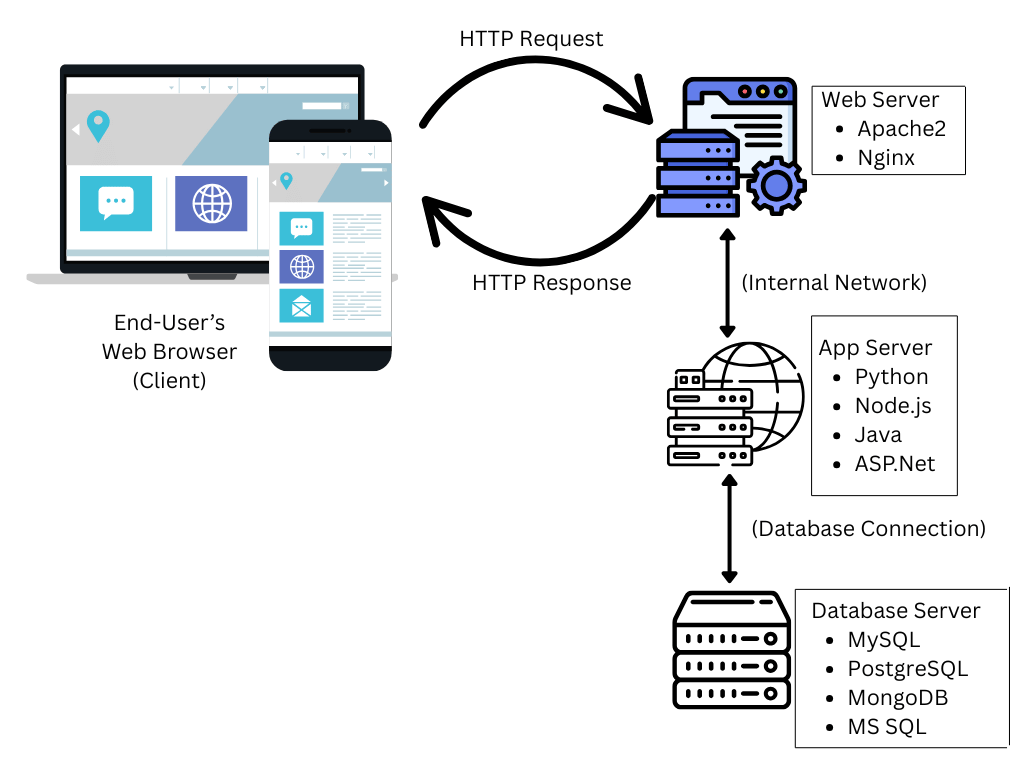
Explanation of the Flow:
- User’s Web Browser (Client): This is where everything begins. The user types a URL, clicks a link, or submits a form. Their browser sends an HTTP/S request across the internet.
- Web Server (e.g., Nginx): This is the first stop on the server side. The web server’s primary job is to handle incoming requests. It’s excellent at serving static content (like HTML, CSS, JavaScript files, and images directly). For dynamic content, it acts as a reverse proxy, forwarding the request to the appropriate application server.
- Application Server (e.g., Python/Node.js/Java): This is where your web application’s core logic resides. When the web server receives a request for dynamic content, it passes it to the application server. This server processes the request, executes business logic, performs calculations, and determines what data is needed.
- Database (e.g., MySQL, PostgreSQL, MongoDB): If the application server needs to store or retrieve data (e.g., user profiles, product information, blog posts), it communicates with the database. The database securely stores and efficiently retrieves this information.
Data Formats: The data exchanged between client and server is typically formatted for easy parsing. The most common formats are:
- JSON (JavaScript Object Notation): A lightweight, human-readable format widely used for data interchange due to its simplicity and direct mapping to JavaScript objects.
- XML (Extensible Markup Language): While still used, it’s less common than JSON for new web development due to its verbose nature.
This continuous request-response cycle, orchestrated by HTTP and carrying data in structured formats, forms the backbone of all interactions in a web application.
Final Thoughts
Understanding web application architecture is more than just knowing what components exist; it’s about appreciating how they integrate and work together to deliver a seamless user experience. We’ve explored the fundamental client-server model, the various components that make up a web application, and how client-side and server-side processing collaborate through clear communication.
As an IT professional, recognizing these architectural layers allows you to:
- Make informed decisions: When designing new systems or evaluating existing ones, you can choose the right technologies and patterns.
- Anticipate challenges: Understand potential bottlenecks, security risks, and scalability limitations.
- Communicate effectively: Speak the same language as developers and operations teams regarding system design.
The world of web application architecture is constantly evolving, with new patterns like microservices, serverless computing, and edge computing gaining prominence. However, the core principles we’ve discussed remain foundational. By grasping these basics, you’re well-equipped to navigate the complexities of modern web development and contribute to building robust and efficient digital solutions.
What aspects of web application architecture are most relevant to your current IT role?